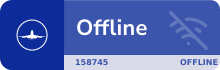Congratulations for the successful scenery! Follower form the very begining Domaero(MDSD) almost a decade ago... May be more...
Im having these floating objects at SCEL:
Thanks in advance for support,
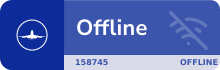
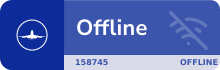
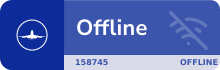
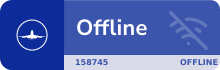
hi, can we get links to those videos?Raphael_Chacon wrote: ↑Thu Jan 17, 2019 3:48 amAll right, Thanks...
BTW, using GSX i see people head over the jetway roof.... its more of the same i bet, since GSX is based on airport's height.... There are a couple of videos around about it....
Looking forward for advice/update.... Txs